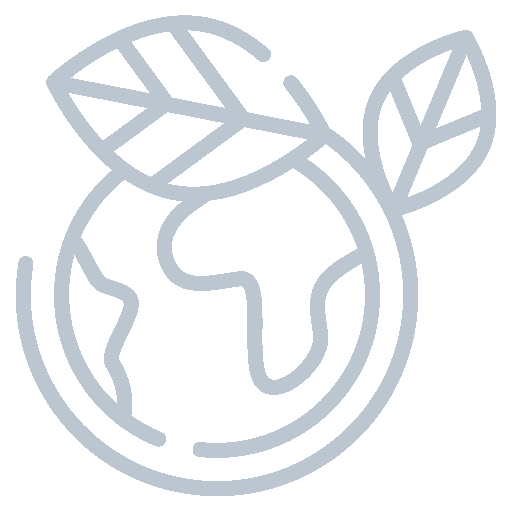How to Cancel a Program on Your Beko Washing Machine
Canceling a washing program on your Beko washing machine can vary depending on the
model. Follow the steps below according to your machine type:
Type 1: Manual Knob Adjustment
1. Turn the Program Knob
For models with a program knob, simply turn the knob to your desired program.
2. Press Start
After selecting a new program, press the Start button to begin the new cycle. The
previous program will be canceled automatically.
Type 2: Machines with an On-Off Button
1. Press Pause
If your machine has an on-off button, press the Pause button to stop the current
program.
2. Select a New Program
After pausing, choose a new program on the machine.
3. Press Start Again
Press the Start button to begin the new program. The machine will continue using
the same water inside to save energy and resources.
To Drain the Water:
If you prefer to drain the water before starting a new program, set the program to Drain &
Spin without spin. Then, press Start again to drain the water.
Type 3: Machines with a Cancel Function
1. Press and Hold Cancel
For models with a cancel function on the Start-Pause button, press and hold the
button for 3 seconds to cancel the current program.
2. Automatic Drainage
Once the program is canceled, the machine will automatically drain the
water inside.
By following these steps, you can easily cancel any program on your Beko washing
machine, ensuring a smooth transition to a new cycle or draining the water if needed.
Thank you for your feedback
You just added this product to your wishlist.
You just removed this product from your wishlist.
You can't add more to wishlist
You can't add more to wishlist
Are you sure you want to clear your comparison?
You can only compare products from the same category.
You just added an item to compare! Keep going!
You just removed an item to compare! Keep going!
Your compare list is full!
You only added 1 product. Please add more products to compare
Choose another country or region to see content specific to your location and shop online
Select your perfect appliance
Need some inspiration?
American Style Fridgefreezers How To Set Up A Washing Machine Eat Like A Pro RecipiesNo results found!