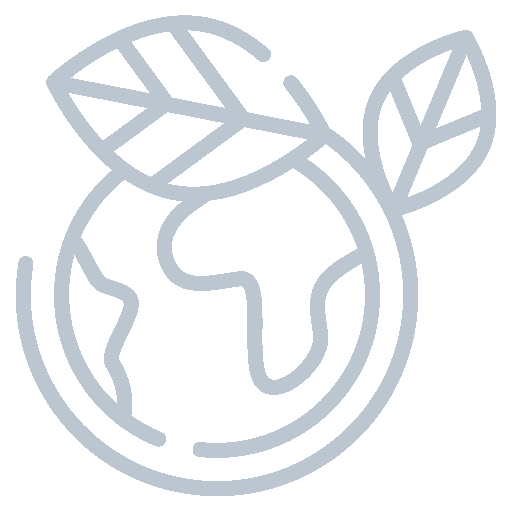How to Use Fridge MultiZone
The MultiZone feature in Beko refrigerators offers flexibility, allowing a compartment to be
used as either a fridge or a freezer based on your needs. Here’s a step-by-step guide on
how to use the MultiZone function effectively.
Step 1: Understand the MultiZone Compartment
The MultiZone compartment is designed to function as either a fridge or a freezer. You can
switch between these modes depending on your storage requirements.
Step 2: Switch Between Zones
To switch between fridge and freezer modes, keep pressing the "FN" button until the
MultiZone symbol starts flashing. Once it does, press the "OK" button to confirm your
selection.
Step 3: Set the Desired Temperature
Once you’ve chosen the mode, the temperature values for the MultiZone compartment will
be adjusted accordingly. Make sure the temperature is set according to your needs,
whether you’re using the compartment as a fridge or a freezer.
By following these steps, you can maximize the functionality of your Beko refrigerator’s
MultiZone compartment and ensure that it meets your storage needs efficiently.
Need some inspiration?
American Style Fridgefreezers How To Set Up A Washing Machine Eat Like A Pro RecipiesNo results found!