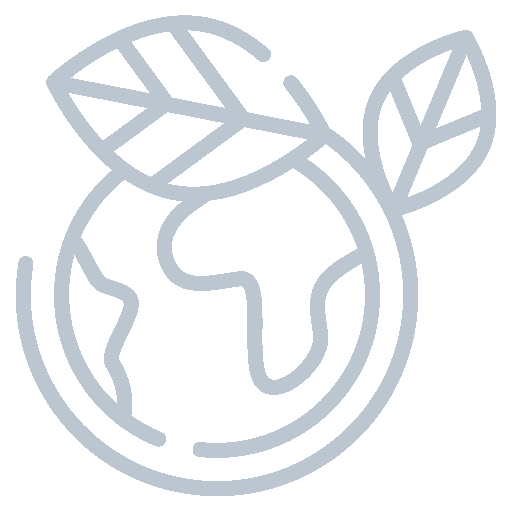How to Use Your Beko Fridge Key Lock
If you own a Beko fridge, you might have noticed the key lock feature on the control panel.
This helpful function prevents any accidental changes to the temperature settings and
other features by locking the control buttons. Below, we provide an easy guide to help you
activate and deactivate the key lock on your fridge.
Step 1: Locate the Key Lock Button
Start by finding the key lock button on the control panel of your Beko fridge. It's usually
located next to the temperature display and other control buttons.
Step 2: Press and Hold the Key Lock Button
Once you’ve located the button, press and hold it for 3 seconds. You will notice that the
display indicates the lock is activating.
Step 3: Confirm the Activation
After holding the key lock button for 3 seconds, a lock symbol will appear on the display.
This indicates that the key lock is now active. When activated, all other buttons on the
fridge will be disabled, ensuring that no accidental changes can be made.
Step 4: Deactivating the Key Lock
If you need to make changes to the settings or deactivate the key lock, simply press and
hold the key lock button for another 3 seconds. The lock symbol will disappear, and the
buttons will be enabled again.
This step-by-step guide ensures that your fridge settings remain safe from accidental
changes, offering peace of mind when using your Beko appliance.
Thank you for your feedback
You just added this product to your wishlist.
You just removed this product from your wishlist.
You can't add more to wishlist
You can't add more to wishlist
Are you sure you want to clear your comparison?
You can only compare products from the same category.
You just added an item to compare! Keep going!
You just removed an item to compare! Keep going!
Your compare list is full!
You only added 1 product. Please add more products to compare
Choose another country or region to see content specific to your location and shop online
Select your perfect appliance
Need some inspiration?
American Style Fridgefreezers How To Set Up A Washing Machine Eat Like A Pro RecipiesNo results found!