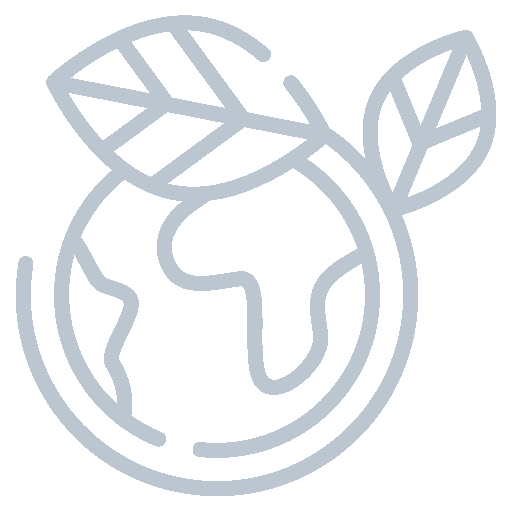How to Select a Function on Your Tumble Dryer
Your tumble dryer offers several functions to enhance usability. Here's how to select and
manage these functions:
1. Child Lock
The Child Lock prevents accidental changes to the program during a drying cycle.
● Activate/Deactivate Child Lock: Press and hold the Child Lock buttons for 3
seconds. This will activate or deactivate the function.
● When activated, all buttons are disabled to prevent interruption.
2. Delay Function
The Delay Function allows you to delay the end time of the drying program.
● Set Delay Time: After selecting the program, use the End Time function to delay
the program’s completion by up to 24 hours.
● Start the Program: Press the Start button. The dryer will not begin working until the
set delay time has passed.
● Cancel the Delay: To cancel the delay, press the On/Off button and hold for 3
seconds. You can then turn the dryer on and start the program immediately.
3. Audible Warning
The Audible Warning feature adjusts the sound level of alerts and notifications.
● Adjust the Sound Level: Press the sound warning level button to increase or
decrease the sound volume according to your preference.
By following these steps, you can easily select and manage the functions on your tumble
dryer, ensuring a smoother and more convenient drying experience.
Thank you for your feedback
You just added this product to your wishlist.
You just removed this product from your wishlist.
You can't add more to wishlist
You can't add more to wishlist
Are you sure you want to clear your comparison?
You can only compare products from the same category.
You just added an item to compare! Keep going!
You just removed an item to compare! Keep going!
Your compare list is full!
You only added 1 product. Please add more products to compare
Choose another country or region to see content specific to your location and shop online
Select your perfect appliance
Need some inspiration?
American Style Fridgefreezers How To Set Up A Washing Machine Eat Like A Pro RecipiesNo results found!